Getting Started
This guide will help you to get started with ArmoniK Admin GUI.
ArmoniK Admin GUI is currently under heavy development. The documentation is not yet complete and may contain errors. The application can still change a lot in the future.
Pre-requisites
This guide assume that you have are familiar with ArmoniK and that you have a running cluster.
To learn more about ArmoniK, please visit the ArmoniK documentation.
What is ArmoniK Admin GUI?
ArmoniK Admin GUI is a web application that allows you to monitor and manage an ArmoniK cluster. It can be deployed during the cluster creation and will be accessible from the browser.
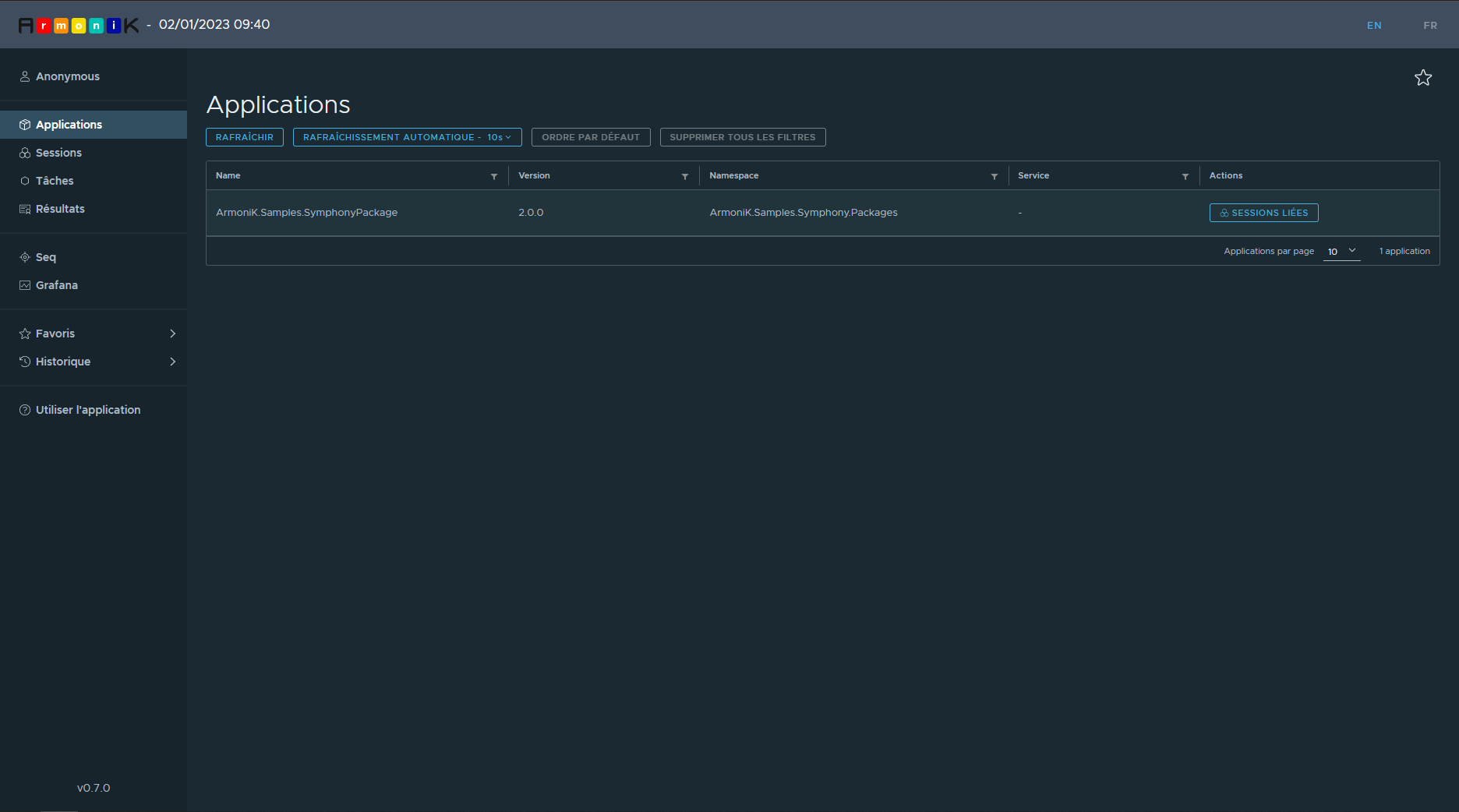
ArmoniK Admin GUI is a simple but powerful way to view what is happening in your cluster. In fact, thanks to the ArmoniK Admin GUI, you can:
- Current user with his roles
- Applications
- Partitions
- Sessions
- Tasks
- Results
- Easily access to external services (Grafana, SEQ)
- ...
Open Source
ArmoniK Admin GUI is an OSS project. You can find the source code on GitHub.
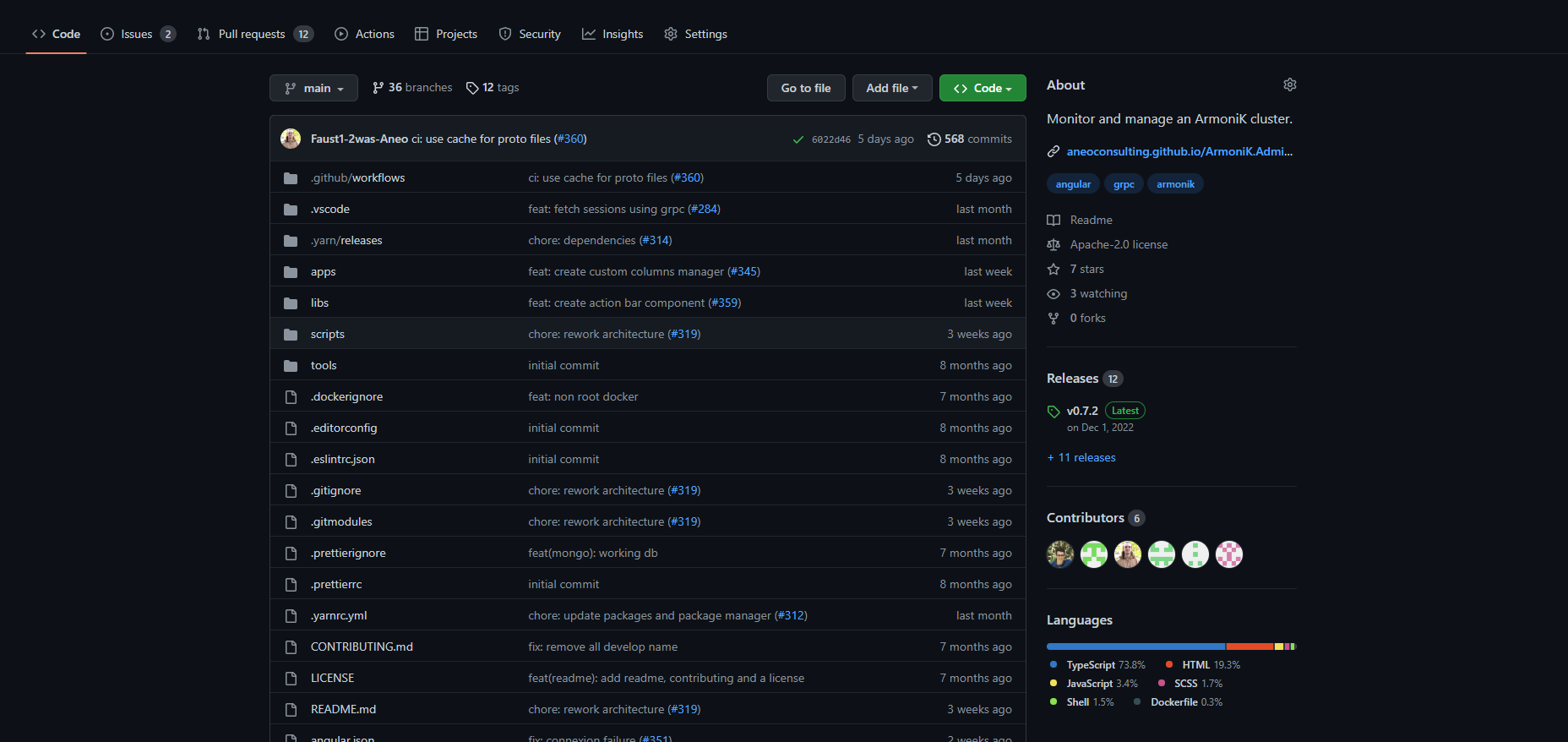
Feel free to contribute to the project by submitting issues or pull requests.
Table of Contents